2.0 Prerequisites
- Download TRSE and Vice Emulator, and extract the folders
2.1 Link emulator in trse
-
Open TRSE by running the TRSE executable in the TRSE folder.
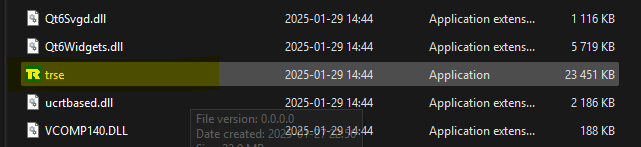
-
Press the Tools drop down on the top menu and choose TRSE settings.
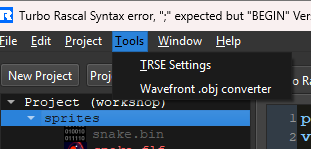
- Under C64 location use the x64dtv executable from the vice folder at location: "\GTK3VICE-3.8-win64.zip\GTK3VICE-3.8-win64\bin"
Press the three dot button to source file in the file explorer
2.2 Clone the workshop github repo
2.3 Open the workshop folder in TRSE
- Press the file tab in the top menu and then press open project.
- Choose the workshop.trse file located in the github workshop folder.